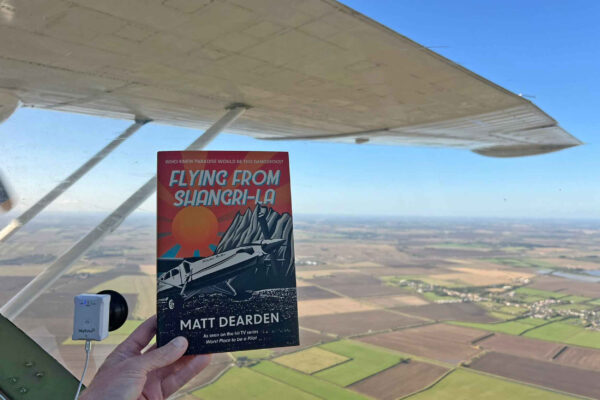Back in February 2014, we reviewed the then new Garmin VIRB Elite action cam as part of a group test and named it our best on test. That means the new VIRB XE has a lot to live up to.
Now sporting the ability to record 1080p HD video at up to 60fps with built-in gyro stabilisation, the new VIRB XE feels chunky. You’ll notice that Garmin has ditched the original’s sleek white lozenge shape and big slide-to-record switch that we loved, for a more GoPro-like shape with a rotary record switch. I thought this might be a retrograde step, but I soon forgot my concerns. There’s also no screen on the XE, but thanks to various connectivity options, you won’t really notice that’s gone. The main thing is that Garmin have kept a solid moving switch – more on that later!
There’s plenty of kit thrown in with the XE, including a 16GB microSD memory card, some very solid mounting kit, including a suction cup and various sticky mounts, and the aviation bundle which adds a headset stereo audio cable and a propeller filter to remove annoying distortion.

Getting the unit ready to use is really easy – unclip and swing open the front, add the battery and a desiccant pack (these can be taken out and dried for re-use, and we would guess were added to combat some rare issues that Garmin had with misting up in the original VIRB) and charge it up. A full charge takes around two hours, and in our testing that lasted around 90 minutes, including around 40 minutes of recording. That’s some way short of the promised two hours of recording time, but we’ve always found that as with some manufacturer’s cruise speed figures, it’s rare to find the perfect conditions to get their max book performance!

The unit is simple to use, although it would have been nice if the button functions had been picked out in white against the black body colour. Otherwise, it’s the usual story of finding settings by button pushing and scrolling, something that’s become the norm amongst these bits of kit and you soon remember where things are.
As I mentioned, Garmin have retained the switch action to record method that we loved about the original VIRB. The XE has a chunky rotary switch on the top of the unit which makes it foolproof to start recording, with none of the ‘is it definitely on?’ uncertainty. This proved itself when I got someone previously ‘untrained’ in the ways of VIRB to take over operations while I was elsewhere. When you can just say, “Turn this switch”, it’s easy.
You can also connect and control the XE using the VIRB Remote Control App. We used iPad and iPhone during our tests, and communication between devices was flawless. Use it for framing, changing settings and controlling recording and photo taking (12mp stills, including the option to take stills while you are recording). Updates to the App mean you can now view what’s going on as the camera records.

VIRB edit software makes it easy to assemble clips and overlay data.
What might be slightly less than perfect is our experience of the data outputs from the onboard sensors. One of the neat things about VIRB and the free VIRB Edit software is the way you can overlay GPS, speed, altitude and g-data on the video footage. It’s easy enough to add, but we found that while position was spot on, altitude, speed and g-force seemed some way off, and sometimes just not there. Looking around the internet, this seems to be an issue other people are finding, so we’ll be investigating further.
The video results and stills we got from our early testing looked good, although we didn’t fly much in really glorious weather – the joys of product testing in winter!

VIRB XE has built-in data sensors which you can add to your video during editing.
As you’d expect, there’s good compatibility between the VIRB XE and other Garmin devices in the cockpit, including the D2 Bravo pilot watch (we tried it with ours and it worked fine) and Garmin Pilot (there’s a free trial included with every VIRB XE purchase). Plus it’s Connext-capable so aviation-specific data can be received from the G3X Touch flight display or Flight Stream 110/210 and then overlaid on video. If you’ve got one of Garmin’s wireless audio panels or a Bluetooth-compatible headset, then you can dispense with the leads to record audio.
For aviation, the VIRB XE Aviation Bundle offers pilots a comprehensive package that’s ready to go flying, and because that includes all the kit you’d have to buy as extras for something comparable like a GoPro Hero 4, then it’s a pretty good value package.
This isn’t the last you’ll hear about the VIRB XE in these pages, as there’s still some queries I’d like to get to the bottom of, like the sensor data, so expect an update in a future issue.
Garmin video of VIRB clips
https://youtu.be/la9vm-lLvOw