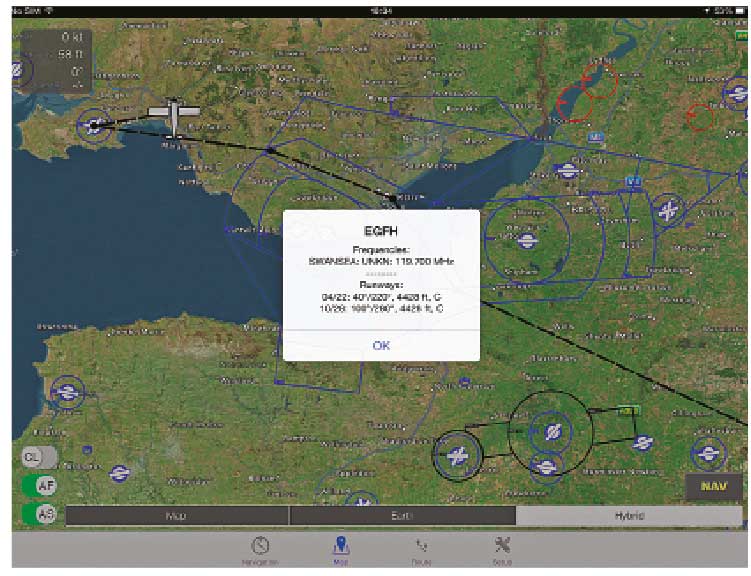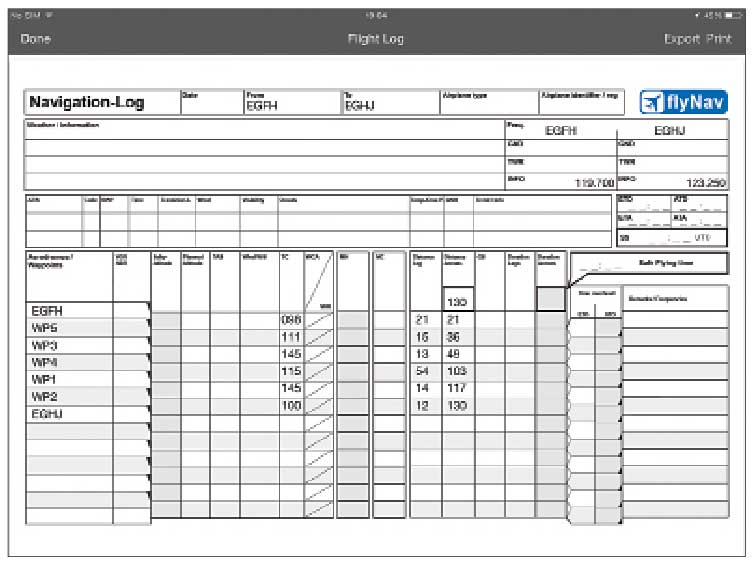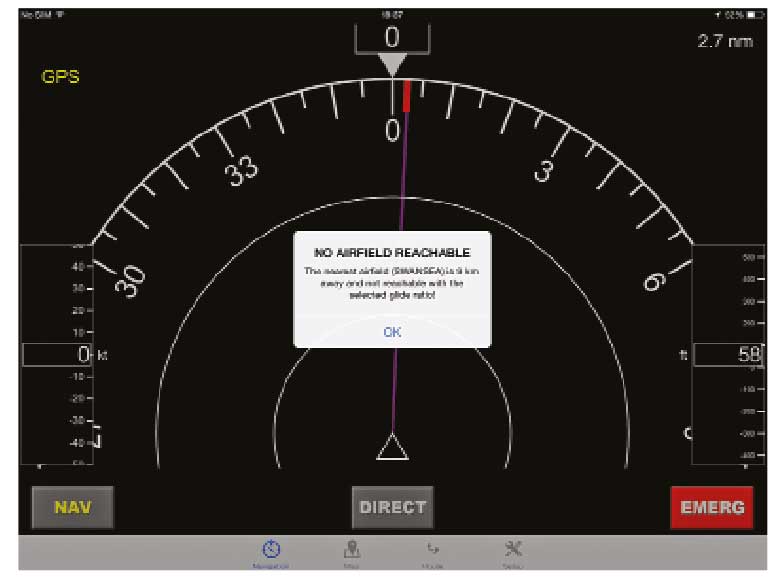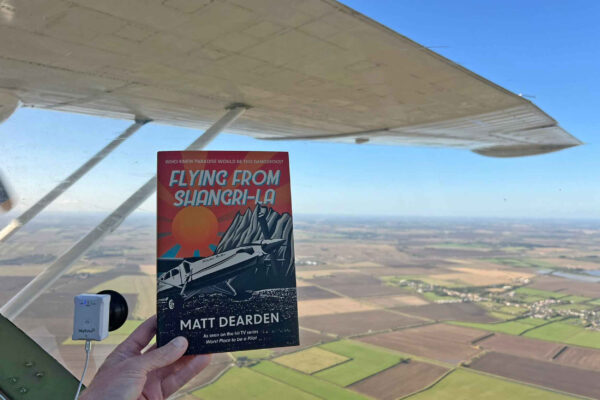Launching a new GPS app into the current market is a brave endeavour. flyNav appears be aiming at the low cost end of the market. At just £22.99 it’s in a different price league from any other of the most commonly used navigation apps.
It’s exceptionally hard to compete both on price and features, so at present flyNav is fairly simple in its functionality. By default, it uses standard Apple Maps as the base imagery, which has the benefit of familiarity, a very small storage footprint, and the always useful aerial photography for checking what those landmarks really look like from the air.
The main drawback with this is that these are almost entirely dependent on the Internet connection; scroll outside the cached area while beyond Internet coverage – which if you dutifully turn off the connectivity while airborne is always – and the apps falls back to an airspace-only view. The latest update offers a workaround for this in downloadable offline maps, using OpenStreetMap imagery. It’s also a shame that the map data wasn’t also utilised to add the ability to search by non-aviation landmarks and waypoints.
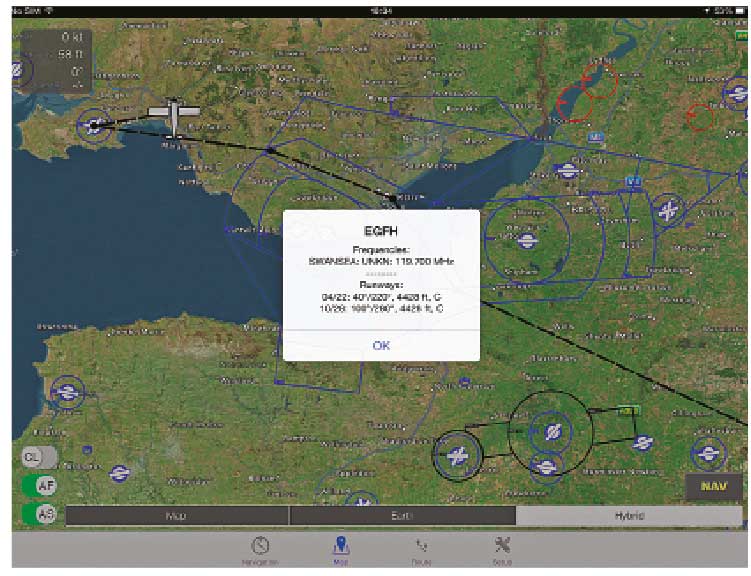
Weather and airspace overlays on a choice of Apple or Open StreetMap imagery.
The interface in general is uncluttered and largely instinctive. The usual gestures you’d expect are all present: long-tap for an info menu, dragging of waypoints, swiping within the route waypoint list to remove elements. Pinch to zoom is also standard, although I found it lagging when I requested large changes and it was a shame the other interface buttons were also unresponsive during this redraw time.
A series of toggle buttons allow display or hiding of basic elements (airspace, airfields, weather) and a ‘course lock’ toggles a ‘track up’ mode. I did have to look up the abbreviations in the manuals, as with some of the icons in the planning pages.
Basic airfield information is accessible from a long-tap: frequencies, runway length and orientation. The coverage of major airports is good but that of smaller strips, less so. A ‘report missing airfield’ button allows user submissions and the update history suggests the database will indeed grow over time.
A potentially bigger inconvenience is the absence of VRPs. Being able to slot in a possible unfamiliar VRP with minimum fuss is a major advantage of airborne GPS when flying away from home.
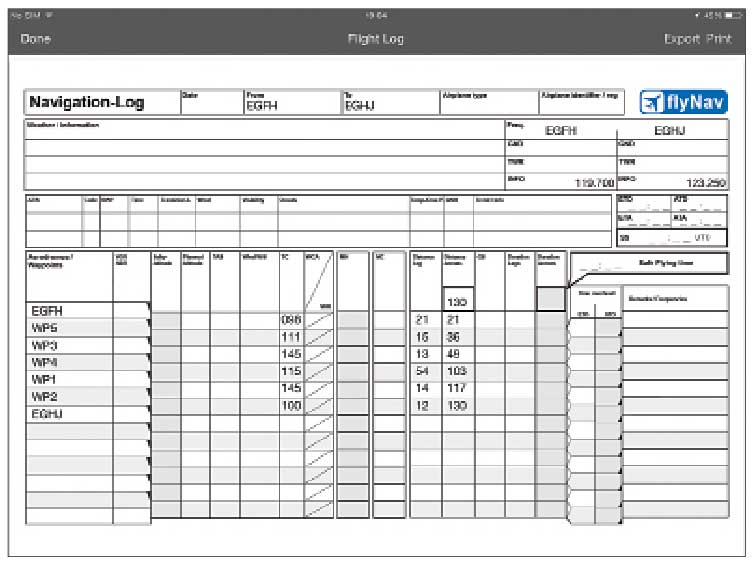
Plog (though I’d want to name the waypoints).
Notam information is in list format with no link as yet to the map. Weather information can be overlaid on the map and decoded metars to add a weather symbol and wind barbs, with the metar itself accessible from a pop-up menu. A track recorder, outputting in GPX format, and a nicely laid out, detailed plog are also available – but I would like to be able to name waypoints for ease of use within the plog.
One area where flyNav does stand apart from most of the competition is in its early adoption of wearable technology, with support for the Apple Watch and a specially-designed navigation view for use on the ultra-small screen. This doesn’t attempt to jam a map down to a suitably small scale but instead adopts a simplified Horizontal Situation Indicator style of view with heading, course and key flight information. This is also suitable for use on an iPhone, although the iPhone’s bigger screen will allow the full map as well.
Also in this mode is a ‘panic button’ which will instantly give the nearest airfield and whether it is within gliding range (assuming you’ve configured same). I’d have liked this option on the main map as well.
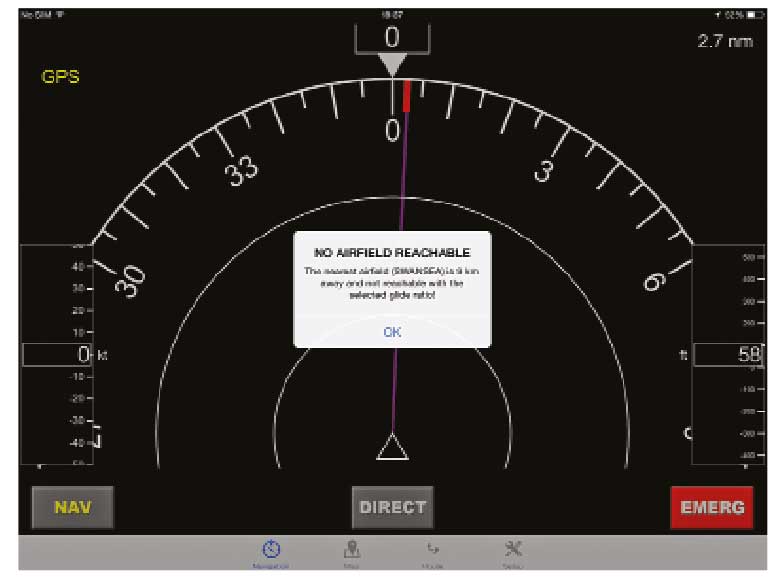
‘Panic button’ will give you heading and glide range (if there’s an airfield in range!).
Overall, as a low-cost GPS solution to make sure you are where you think you are, it mostly does the job and can only improve with a bit more stability and a wider range of strips. I do wonder however whether it has slightly missed the boat in terms of market. I can’t see it winning over many existing users of more fully-featured products. I see the main potential customer base as pilots not yet using GPS and wanting a low-cost entry point – and by definition, that market must be shrinking every day. – Leia Fee