Towards the end of 2013, Garmin launched its first pilot watch, the D2. In the tradition of pilot watches, it was big, had loads of functions and most people – even pilots – never quite figured out how to use all of them. It did, however, perform the most important function of a pilot watch, and that was to give the wearer the opportunity of telling anyone who was remotely interested that he or she was a pilot.
Enter the D2 Bravo. I realise that good looks are subjective, but I’ve yet to meet anyone who doesn’t think the Bravo looks a whole lot better than its predecessor. It’s thinner than the original but still pretty chunky (well, it is a pilot watch), there’s a metal bezel, sapphire lens, five not too obtrusive control buttons, a leather strap (an alternative rubber sports strap is provided) and a digitally rendered analogue watch face that looks pretty good and is easy to read.
You can go to the Garmin website for the gory technical details, but the short version is that there’s a WAAS GPS, an electronic compass, a barometric altimeter, Bluetooth connectivity and, given that it is also a sports watch, it’s waterproof and compatible with all sorts of other fitness sensors for those of you who regularly swim, run, ski or cycle. The watch is powered by a lithium-ion battery, and although I’ve got into the habit of charging it every night, it should, in theory, be good for up to six weeks in watch mode and 20 hours when in GPS mode.
Fortuitously, the watch arrived the day before I was due to fly to the US for a trip to Oshkosh, so I threw it (not literally) into my bag with a view to figuring it out while enjoying my BA flight before taking it into a GA cockpit for the cross-country trip from Maine to Oshkosh.
Although I had the foresight to charge the watch before boarding, I didn’t bother to check the instructions, so when it came to reading the manual I found a brief quick-start guide and a multilingual guarantee rather than a comprehensive set of instructions. For that, the guidance pointed you towards a downloadable pdf.
I figured that most pilots, well the blokes at least, would probably never download the instructions and would fumble their way through by pushing buttons in random sequences. While there was no other option, this worked well enough as long I didn’t want to do too much. But after a Road to Damascus moment, I’ve come to accept that reading instructions is probably the way to go in future!
The watch is sold with an updatable worldwide airport database and selecting the destination by scrolling through the alphabet is a lot less tedious than it sounds. Once the destination is set, you’ll have a screen that shows a pseudo HSI along with other user-configurable screens that show the usual data blocks such as ground speed, time and distance to run, bearing, track, etc.
Clearly you wouldn’t buy the watch as your primary means of navigation, but in addition to an independent back-up there are a couple of other features that make it a useful addition to your flying kit. When navigating, you’ll notice a red triangle close to the edge of the watch face. This always points to the nearest airfield and a data screen giving more information is accessible at the push of a button. A list of nearest airfields is also available by holding down another button, while selecting one of them will start HSI guidance. It’s not earth shattering but it’s neat and should the need arise, it will instantly tell you which way to turn should you need to find out in a hurry.

The D2 Bravo is a much better looking pilot watch than Garmin’s original. Useful functions.
Another useful function is the temperature widget, which not only provides the current temperature, but calculates the density altitude (assuming you have either manually set the altimeter, or calibrated it using GPS altitude). There’s also an altitude alarm that can be set so that the watch vibrates on reaching the level. It’s not something that you’d want to faff around with after you’ve been given a climb or descent clearance, but if you are flying with supplemental oxygen then you might want a reminder to check its function at 5,000 or 10,000ft. While we’re on the subject of oxygen, the watch can also be set to vibrate every 30 minutes when above 12,500ft. It’s useful to remind you to check your O2 saturation and that all is well with your O2 kit.
If you find yourself immersed in the Garmin ecosystem, the watch pairs nicely with the Garmin Pilot App to give you metars (more useful in the US where you can get free updated weather in the cockpit) or more appropriately in Europe with the new VIRB X series camera so that you can operate it remotely. As suggested, I downloaded the app for my iPhone and paired the watch with the phone. This had the effect of making my wrist buzz every time I got a notification and, truth be told, that was the feature that led me to download the user manual so that I could switch it off.
When I first put the watch on, it felt a bit too big, but it took less than an hour to get used to it and now I don’t give it a second thought. On the ground it works well as a watch, particularly as it also displays UTC, which is helpful when people like me try to read TAFs in far-flung countries. In the air, I found that I was using it far more than I expected, although that may have been influenced by spending some time in the back of a Super Decathlon with no view of the panel-mounted GPS.
Top marks to Garmin for significantly improving the original D2! – Ian Seager



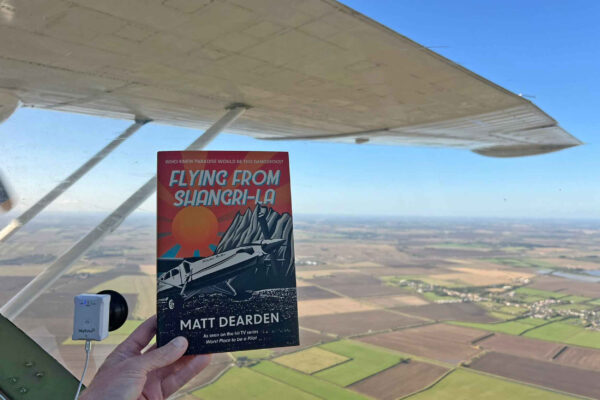




2 comments
I’ve got one of these and to be honest…its nav ‘get you home features’ Direct To and weather are good. But one of the big features in V1 was the integration with the Garmin Pilot app and the ability to load flight plans into the watch and corresponding waypoints. For some crazy reason Garmin have removed this feature!
Now, I thought that idea was groundbreaking as a backup GPS! Not anymore though.
And when I asked Garmin, no explanation was forthcoming.
where can i buy garmin d2 or d2 bravo in london?