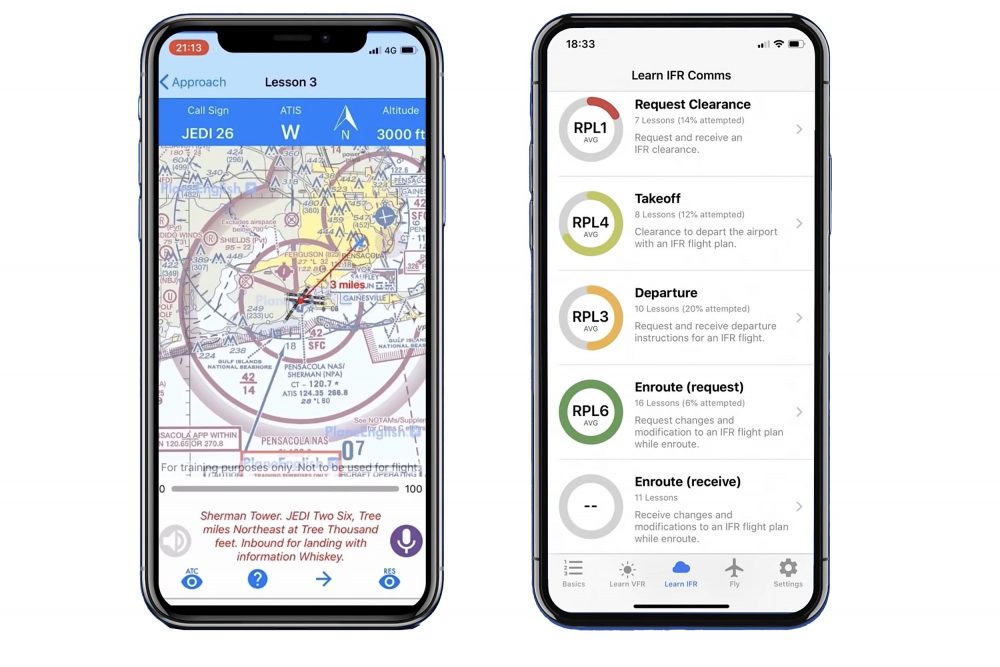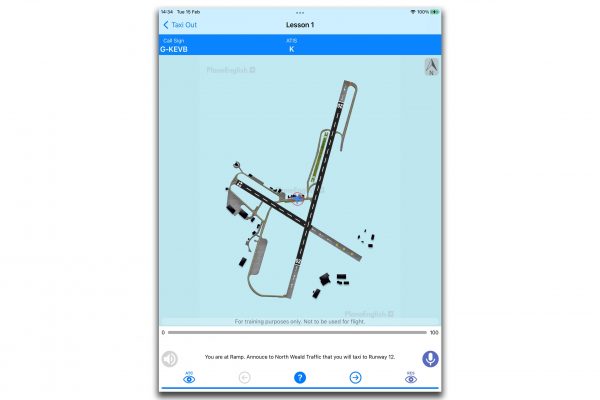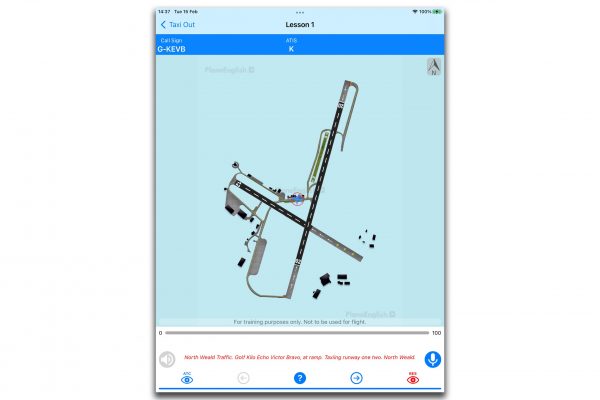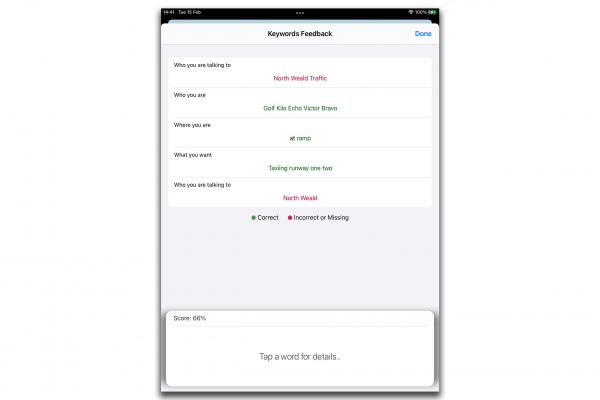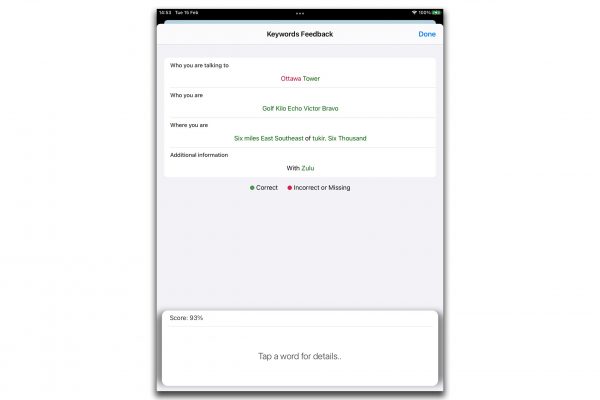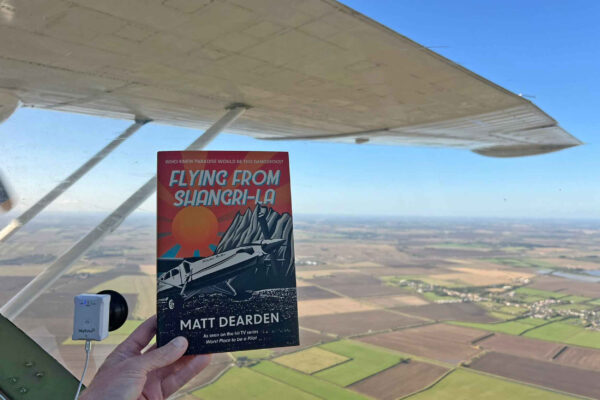I’ve not been able to fly since last summer and I’m painfully aware that the first thing to suffer, when I eventually get back to flying, will be my RT. Happily, I’ve come across an app which may help that horrible stumbling first attempt to ask for a basic service.
PlaneEnglish’s ARSim is a very clever app which provides you with the basics of number, vocabulary and phrases, then listens and tells you what you have got wrong.
In the settings menu you can specify an airfield (six in the UK) and you can also set up your aircraft call sign and choose between FAA and ICAO (beta) Phraseology standard.
I managed to get access to some of the more advanced scenarios. As I fly mostly day VFR I chose VFR-Taxi Out lessons to start with. Lesson one gave me a chart of my selected airfield (North Weald EGSX) and instructions at the bottom.
‘You are at Ramp. Announce to North Weald Traffic that you will taxi to Runway 12’.
On the right is a blue / red pulsing microphone symbol. Pressing that allows you to talk to the app. If you aren’t sure what to say, below it is an eye symbol with ‘RES’ above it. Pressing that shows the correct response. You can simply read that out or attempt your own response.
I tried my own and the app kindly gave feedback on a sliding scale between 0 and 100.
Clicking ‘show feedback’ showed me I’d missed out ‘North Weald traffic’ (D’oh!). and I hadn’t stated who I was talking to (North Weald, of course. Told you I was rusty…).
Pressing the blue / red pulsing right arrow moves you onto the next section.