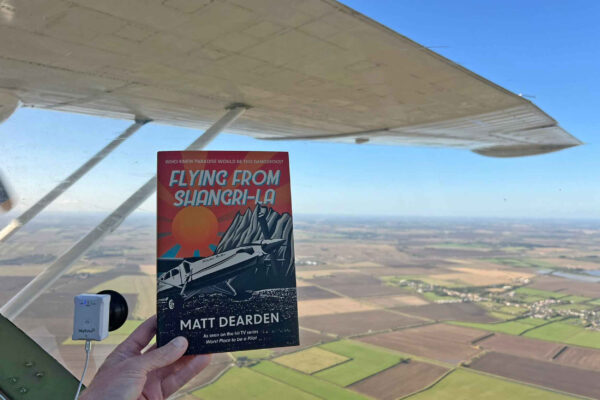My GoPros came with a head strap, which I used in a Cessna 172, so the camera mount simply sits on your forehead. This works very well with the Cessna with its high, front window, but not well on the Piper Archer III with its vertically narrower window. Because the camera sits a fair bit above your eyeline the high-level switches of the Archer III block the view completely. I did try a £7 cap with an integral GoPro mount but had the same problem. Adding extension brackets lowered the camera so that it sat on the cap’s peak, but this proved too heavy and awkward.
All of which brings me to the amazing Panasonic HX-A500 bullet camera. It’s a small cylindrical camera attached by a lead to a compact box containing the controls, card, battery and screen, which comfortably sits in a pocket. The camera part is velcroed to the side of my headset, using part of a strap mount that came with the camera. The beauty of this is the camera part is so light I don’t notice it, and the screen means I can set up the view before flying then forget about it. They were discontinued a few years ago but I found several for £150 to £180 on eBay. The disadvantage is there is no way to attach a separate microphone, unlike the GoPros… but more on that later, too.
The simplest fixed-mount is a GoPro adhesive camera mount which is stuck to the ceiling of the aircraft. Most aircraft I’ve rented over the past few years have had one of these stuck to the ceiling already. Top tip – if you’re going to fit one yourself, check the view. If there is no screen and you can’t view the camera image on a phone via bluetooth, take a laptop and card reader with you. As the view from this position is good at showing the inside of the aircraft, but not so good at capturing the outside, I add a second camera (the Drift) on a small suction mount, normally above and behind the direct vision window on a PA28, giving a view forward and down.
Audio and keeping in sync
Using two cameras leads me to the thorny subject of audio. My simple solution is to use a good quality lapel microphone (Audio Technica ATR-3350 Lavalier microphone, £29) wedged inside the ear cup of my headset. I used to tape it into my Bose X headset, but the tape lifts off the headset lining. I plug the audio jack into the socket of my GoPro.
If I’m using the Panasonic or Drift, which don’t have microphone sockets, I plug the mic into a pocket audio recorder, a £40 Sony ICD-PX370. The trick is to synchronise the audio with both video tracks. Assuming I’ve got either two cameras in the cockpit, or one camera with a separate audio recorder, when I switch on the camera(s) and microphone I clap once, twice, then three times. Make sure you tell your passengers what you are doing or they may well think that you’re crazy – and probably run away.
When I add both video and audio tracks to my video editor (more on this in the next section), it’s a simple process to drag one clip so the audio ‘claps’ line up, therefore avoiding the ‘lips out of sync’ problem.
Editing
Viewing and editing video clips (especially 4k) can be problematic on some computers. I use the free Video Lan player from www.videolan.org (available for Mac or Windows) to view clips. There’s also the amazing, free Shotcut video editor from www.shotcut.org. I’ve been using it since it appeared in 2011 and it is really excellent. Shotcut may look complicated, but just 30 minutes on YouTube studying any of the video tutorials for beginners makes learning the basics pretty straightforward. I think it’s on a par with paid-for software that I’ve used – yet it’s free!
So there you have it – that’s my system. I find videos very useful, not only for reliving my adventures, but for learning as well. As I mentioned in Lockdown Learnings (FLYER, July 2020), a year ago I flew an aircraft with different avionics with an instructor. I haven’t flown it since, but after reviewing my video, I would be comfortable to fly it again.
Finally, and most importantly, we will all have to ‘hang up our headsets’ one day, so it will be marvellous to have some cracking visual souvenirs of the time when we could – and did – fly the skies…