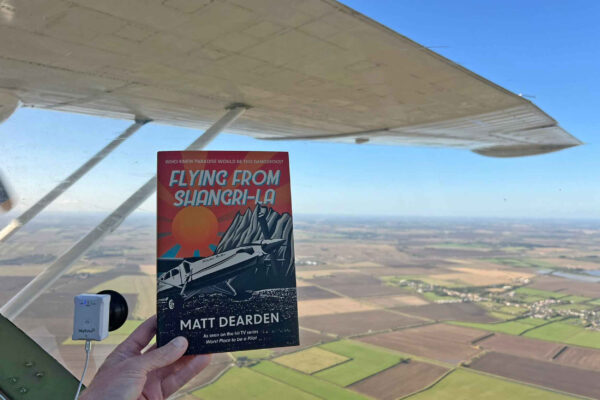I must confess to being a bit of a fan of systems which reduce the risk of a mid-air collision. Having spent much of my flying career trying to spot an adversary before they saw me, I know how fallible the ‘Mk I eyeball’ can be.
Even knowing precisely the position of an aircraft, it can be frustratingly difficult to spot sometimes, and a radio call from the controller of ‘plots merge’ certainly gets your eyes out of the cockpit and your heart racing. For some, ignorance can be bliss but for me, being told of an approaching aircraft and prompted into scanning those key threat areas is important.
So, when we started planning the avionics fit of our Van’s RV-8 some 10 years ago, providing a form of Electronic Conspicuity (EC) was a no-brainer. ADS-B was already gaining traction as the preferred method, but given the risk from gliders FLARM was seen as worthwhile addition. The RAF had suffered a couple of mid-airs (one with a glider) and were in the process of installing FLARM on their Grob Tutors. It was a useful aid and worked well alongside an Avidyne TAS system which covered the ADS-B in and out option.
For me, PowerFLARM Core seemed the obvious solution. Its GPS source could be coupled with a transponder such as the Trig TT21 to provide ADS-B in and out functionality as well as the FLARM in and out transmissions.
All this could be hard wired to most EFIS displays and, with a bit of trickery, connected to a mobile device running an Electronic Flight Bag (EFB) app such as Sky Demon (SD) to provide an additional display. It all worked fine but it had its foibles. Sorting the WiFi connection to a mobile device was occasionally flakey and the FLARM update process was less than convincing. Considering it is required annually, the next update never seemed far away!
PowerFLARM Core to PowerFLARM Fusion
The arrival on the scene of PowerFLARM Fusion provided a great opportunity to see how the new unit performed and to discover the benefits first-hand. I was doing a bit of work behind the instrument panel anyway and it was therefore a good time to do some testing. Fortunately, the replacement box is an identical size, so swapping out the equipment was straightforward.
The bright orange colour of the new Fusion box marks its difference from the older Core box and gives it a rather ‘data recorder-ish’ look. Although to be honest, the advantage of PowerFLARM is that it can be installed out of sight, so the colour is pretty irrelevant – it just reminds you that there is something new behind the panel!
Fusion is supplied with the usual set of internal antennas and a GPS puck, but because the aircraft had been originally setup with these installed during the original build, we didn’t need to use them. What we did need was an adaptor pack,, which allows all the original wiring to be used, and it can therefore be installed with just a couple of small spanners. Whereas the old PowerFLARM Core came in different versions for the USA and the rest-of-the-world markets, the new Fusion can be used seamlessly worldwide.