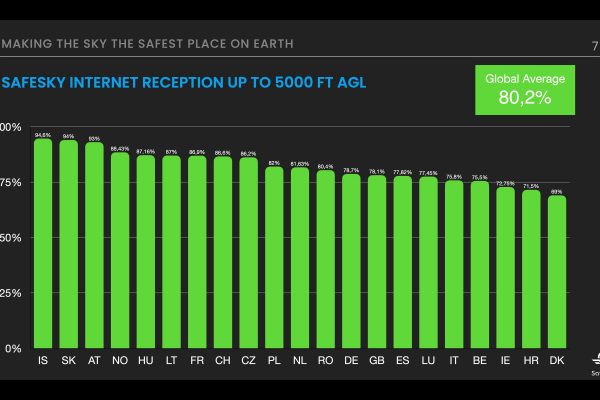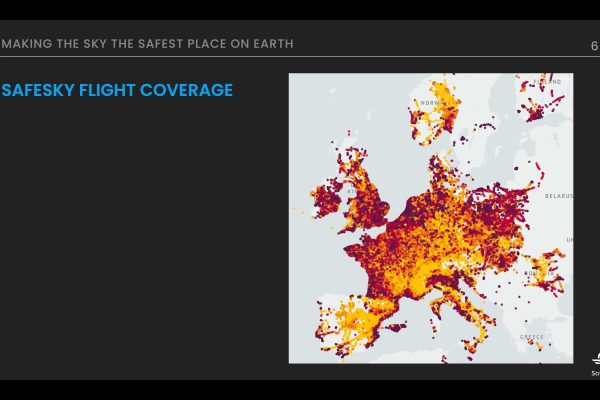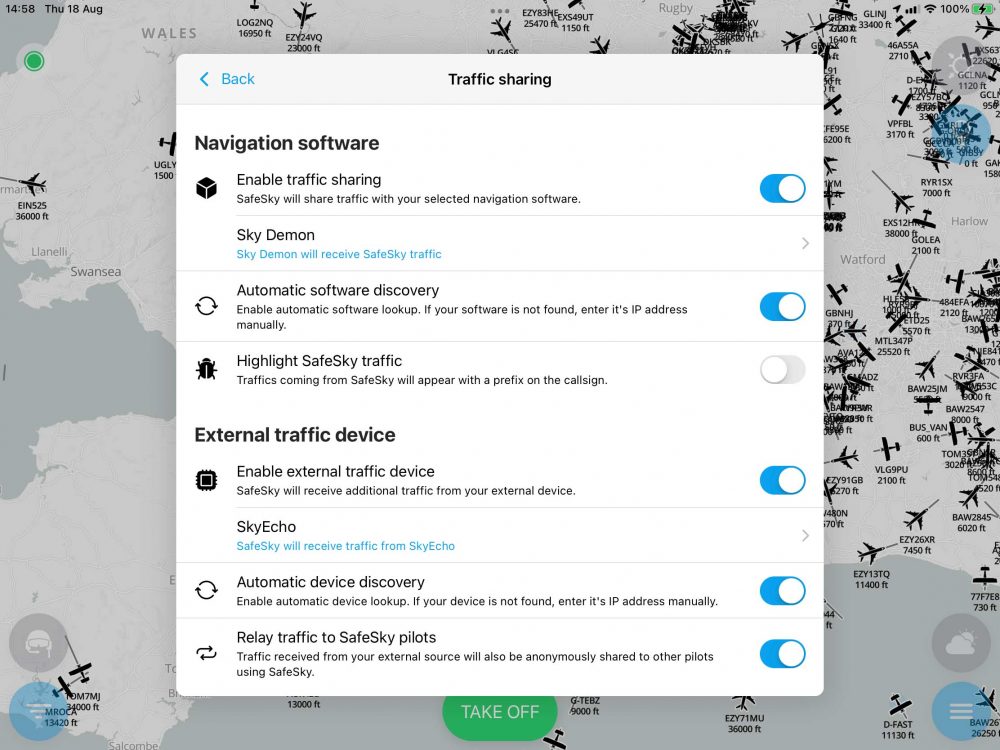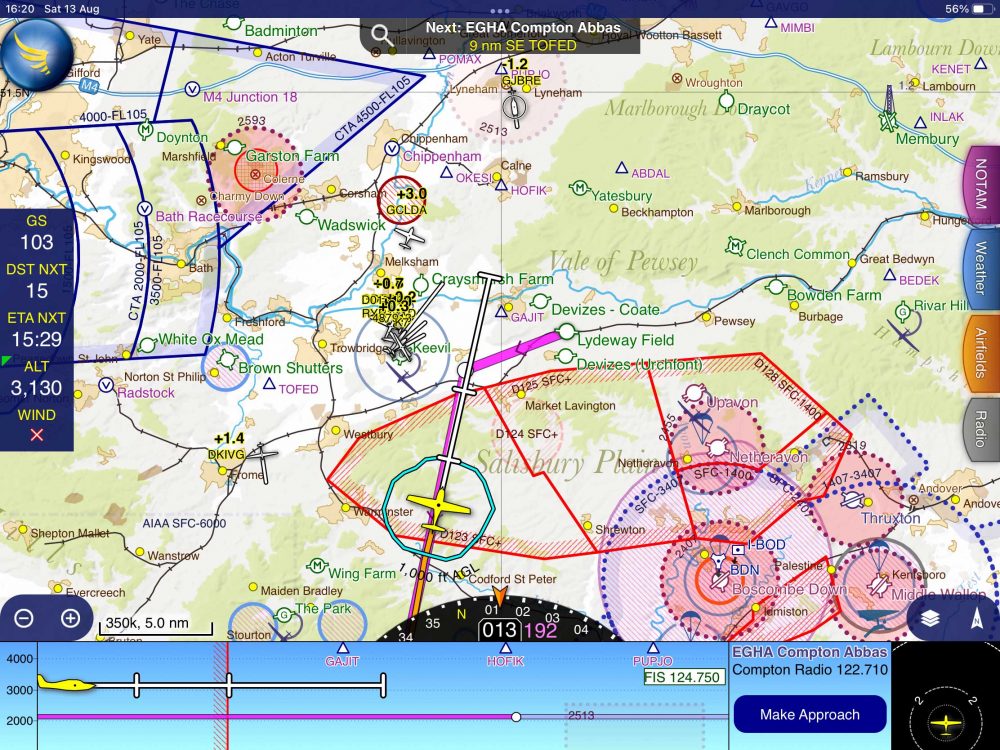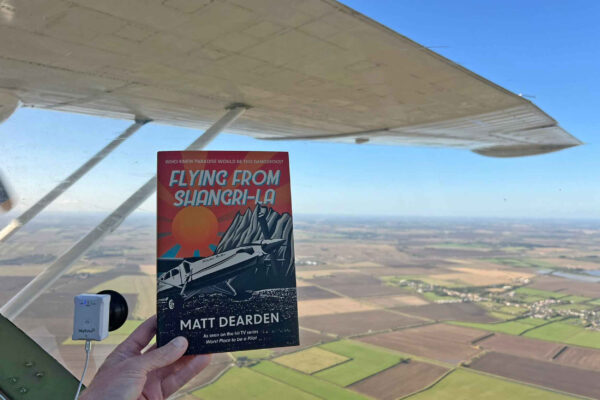Clearly there will be traffic that is picked up by both systems, and in this case the SkyEcho2 traffic is the target displayed. Incidentally, SafeSky’s feed contains decoded FLARM traffic, so it might be possible to save a little money there, but I would rather pay for direct FLARM through my navigation app.
The app itself contains quite a few other features, for emergencies you are able to trigger a Mayday message that will alert your pre-saved contacts, you can toggle Metars on and off (you get to choose between V, M and I for VFR, Marginal or IFR, Cloudbase, wind strength and visibility).
You are able to invite flying friends to join SafeSky, and will receive alerts when they are airborne, and will have the ability to send them pre-formatted messages. Additionally you can create a ‘squadron’ – this is a group of friends who you may fly with in formation. The app highlights your squadron buddies when flying, and does not give you continuous proximity alerts when you are flying in formation with them. There are more features, and for me that’s both a strength as well as a bit of a weakness…
Sometimes less is more
I love technology, and I definitely love knowing about as much traffic as possible, but I did sometimes find myself a bit confused when trying to take in all of the features and options available with SafeSky. That wasn’t helped by the lack of a comprehensive user manual (I do sometimes read manuals), although there is a very active user forum where you can get help, quite a few tips in-app and a number of videos on the company’s YouTube channel. Less is sometimes more, and my favourite configuration was allowing SafeSky to present SkyDemon with a feed containing position and traffic from the SkyEcho2 and supplemented with additional traffic from SafeSky.
To sum up…There are times when it doesn’t work because there’s no mobile signal, but I was surprised by the places it did work more than the places it didn’t. You could use SafeSky – and only SafeSky – and it would be infinitely better than using nothing at all. In this free mode you can display it just on your phone, or you could run it in split screen mode with your favourite navigation software.
Again, both of these options, while not perfect, are much better than nothing at all.
Personally, I think that shelling out the €29.99 and enjoying the ability to integrate SafeSky with something like SkyEcho2 or PilotAware alongside your favourite navigation app, is an easy decision and money very well spent, but even if you only use the free version, you and others will benefit and perhaps even save your life for no cost whatsoever!
*Those protocols in full…
* ADS-B
* Asterix
* Fanet
* Flarm
* Fly master
* InReach
* Microtrack
* Mode S
* Navigate
* OGN tracker
* Pilot Aware
* SafeSky
* spider
* Spot
* XC-Guide
For more, see SafeSky